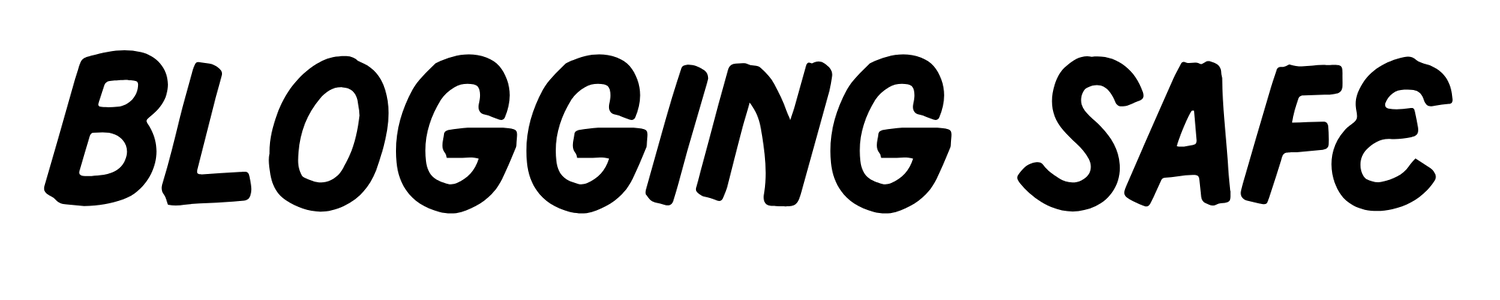Creating a website can be one of the most powerful ways to share your ideas & thoughts & and your business with the world. Here is something to consider. If you want to begin creating your simple & free & and user friendly website. Just use a platform that is quite good for this purpose – Blogger. Blogger is owned by Google. Anyone can create a blog or website without knowing any coding.
What is Blogger?
Blogger is a free, web-based service designed to make it easier for users to create and manage blogs or basic websites. It was created in 1999 and was bought over by Google in the year 2003; today it’s one of the most famous blogging services used by Internet users around the world. Using Blogger enables you to create a new website or blog with a complimentary “.blogspot.com” address or attach your own domain name if you have one.
The core selling point of Blogger is its simplicity and makes it perfect for personal bloggers, hobbyists, or people who want to be quick and easy to get online quickly.
1. Sign Up for Blogger

To use blogger account you first need a google account. If you already have a google account you can skip this step. Below the steps to create a google account and access the blogger by using your google account.
Creating a Google Account
Since Blogger is a Google service, the first thing you’ll need to do is to have a Google account. You’re good to go if you already have a Gmail account. But if not, here’s how to do it for you:
Google Sign Up
- Fill in the information needed, such as your name, desired email address, and your password.
- Follow the verification code to continue via your cell phone or email.
Once you confirm that the information is correct, you can then proceed to start accessing Blogger.
How to Log In to Blogger
- Open Blogger.
- Click the Create Your Blog
- Input your login details using your information on your Google Account.
Once logged in, it takes you automatically to the Blogger dashboard and begins building your website.
2. Create Your First Blog

Now that you are logged into the Blogger. Now is the time to create your blog. Here is how its done:
- Select a Blog Title: What will be the name of your website or blog. This is something that will reflect the content you have on your site. If your blog is about photography, for instance, you might name it “Lens Lover.”
- Choose a Blog Address: Your blog address is the URL through which people will find your site. It’s automatic if you’re using the free option, and it has the look and feel of this: yourblogname.blogspot.com. You can change it later if you want to use a custom domain.
- Choose a Theme: Blogger has some free themes you can use. Themes determine the theme, or look and feel, of your site. You can preview the options and select one that fits your style. Remember; you can always change the theme later if needed.
Now, enter those details and click the Create Blog button. And tada! Your blog is created.
3. Customizing Your Blogger Website

Once you have your blog. Now is time to customize it to make it your own. Blogger offers several customization options to help design the look and feel of your site.
Chose a Theme
As mentioned previously, themes control the design of your website. To change your theme:
- Go to the Theme section from your Blogger dashboard.
- Under it you’ll find themes available, and you can click the Apply button when one that likes catches your eye.
Blogger provides themes categorized into simple, dynamic, and even picture windows, tailored to different flavours of websites. You could go deeper with customizing your theme by clicking the Customize button, where you’d get to change colours, fonts, and layout.
Creating Pages
If you want, you could include other static pages like an About Me page, a Contact page, or maybe even a Portfolio page, etc.
- Go to the Blogger dashboard’s Pages.
- Click on New Page.
- Name the page and fill in the content accordingly. For example: On an About Me page. You would input details about who you are? what you do? why you started the blog? write everything here etc.
- Once you like it. Click on the Publish button to publish the page live on your website.
Change the Layout
The layout of your blog determines the positions of elements such as the blog title, sidebar and footer. With Blogger, you can easily change the layout without needing to touch any code.
- Go to the Layout section in the dashboard.
- You can drag and drop things you want to place here, add gadgets like social media links, remove widgets you don’t need.
- You can preview the changes before saving.
4. Write Your First Blog Post

The heart of your Blogger site is going to be the content. Now it is time to pen that first blog post.
- And to do that. Go to the Posts section and click on the New Post button. Clicking the button will take you to a simple text editor and from there you can begin to write the first blog post. Add a catchy title to your blog post.
- Write your content in the editor. You can format the text using headings, bold, italics, or bullet points, etc.
- Add images to make your post more engaging. Click the Image icon to upload pictures from your computer or link to them from a URL.
- Click Publish when you are satisfied with your post.
Your post is now live and any visitor of your website can access it.
5. Attaching Your Custom Domain

While using the free “\”.blogspot.com “domain name is free, it’s not quite as professional-looking as a custom one such as “yourname.com.” Fortunately, Blogger has enabled you to attach a custom domain to your site.
Buying Your Domain
You can purchase your custom domain from various domain registrars, including:
- Google Domains- integrates easily with Blogger
- GoDaddy
- Namecheap
- Adding Custom Domain to Blogger
Once you have purchased a domain, this is the method to associate it to your Blogger site:
- Access Settings of your Blogger dashboard.
- In Publishing, click on Custom Domain .
- Paste in your new domain name. Example: www.yourname.com and Save)
- You will be required to modify your domain’s DNS settings through your domain registrar. You’ll need to add a CNAME and an A record. These will be available with your Blogger accounts.
It might take 24 hours before you new domain can start working with your Blogger site.
6. Monetizing Your Blogger Website

Monetizing shall also become easy for you in a Blogger because you can display ads on your site with Google AdSense. You can monetize it once you get enough traffic on your website by simply displaying ads.
Enabling Google AdSense
- In the Earnings tab of the Blogger Dashboard click on Sign up for AdSense.
- You’ll be taken through the following quick setup process to link your Blogger account to Google AdSense.
- Once approved you’ll begin to notice that advertisements automatically appear on your blog, and you’ll start earning money based on clicks and impressions.
7. Blog SEO on Your Blogger Website

Assuming you’d like your Blogger site to be picked up in other search engines, such as Google. Blogger does have some SEO settings built in, but really good content needs to be produced regularly to make a blog rank.
Basic Blogger SEO Settings
- Go into the Blogger dashboard and click the Settings tab to manage your blog’s SEO:.
- Scroll down to the Meta Tags area and toggle the Description option On. This enables you to add a short description that will appear on search result pages.
- Under Crawlers and Indexing toggle on Custom robots.txt and Custom robots header tags. Take caution with these settings—you definitely want to follow SEO best practices.
SEO Optimized Blog Posts
- Optimize your blog post with keyword usage in your blog post title and body.
- Ensure your URLs on the blog post are clean and descriptive.
- Add alt text to your images so that the search engine can understand what they are depicting.
8. Caring for and Growing Your Blogger Site

Once your website is alive and running you should care for it and nurture it towards growth.
Upgrades
Publish fresh contents to keep your audience interested with your site. Updating your old posts keeps in it the freshness and relevance of information.
Promotion of Your Website
Advertise your site using social media, email newsletters, and on other platforms. The more visitors you have. the more likely you will be able to monetize your blog with ads or affiliate marketing.
Reaching Out to Your Readers
Answer comments on your blog, reaching out to your audience by email or social media. Community will make visitors be more loyal to you and your site.
If you want to create a website on wordpress read this article. (READ NOW)
Conclusion
Blogger is one of the easiest online methods from which to create a website, and certainly one of the easiest free hosting options with a simple setup and integration with Google services like AdSense. Thus, when looking to start a blog or basic website, it’s one of the best options. Of course, this platform does not come close to more resourceful platforms like WordPress for customization. Still, for personal bloggers, hobbyist projects, or small businesses, with little need to customize, it is absolutely perfect.
By following these steps, you are sure to get running with your Blogger website in no time. The right content combined with the proper techniques in SEO and regular updates could turn a Blogger site into a good online presence for a brand or a personal project.