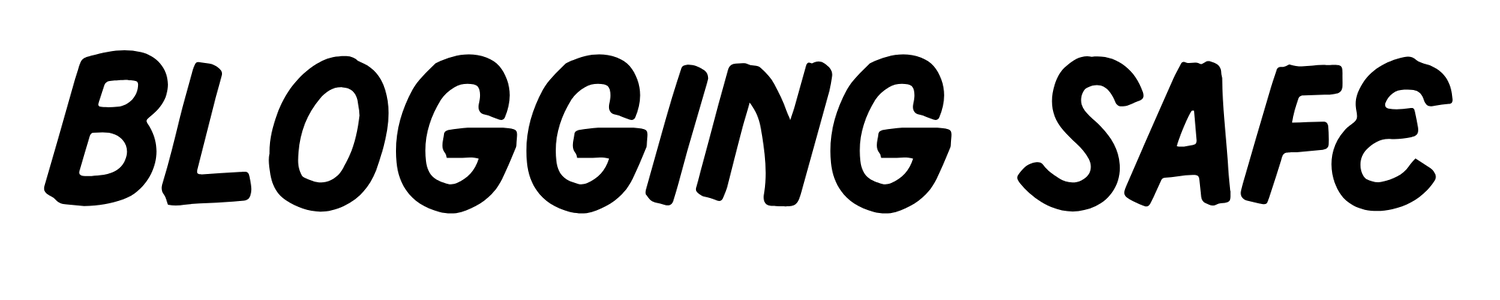A perfect choice and highly reliable for both beginner and professional webmasters would be a WordPress site, since it powers over 40% of websites on the internet, with flexibility and scalability, an easy-to-use interface, and now from bloggers to large corporations.
The new site guide provides you with everything you need to build a WordPress site – from selecting a web host to getting WP installed and optimized for search engines, or SEO. Whether it’s about creating a personal blog, online store, or corporate website, this comprehensive guide takes you through all the steps, step by step.
What is WordPress?
WordPress is a Content Management System (CMS) allowing you to produce & edit and publish content on the web. Originally launched as a blogging platform in 2003. It has evolved into a robust CMS for developing any type of site.
To Know complete details about what is website how to make it. (Read Now)
WordPress is available in two flavors:
- WordPress.com: A hosted solution that is pretty straightforward to set up, but with limitations on customization and your control. Aood for any kind of small personal blog or hobby website.
- WordPress.org: This is the version of WordPress that you would have to download the software to install it on your own server. It is much more flexible. So there is a lot of control over the website. Which is why this has more appeal for businesses & bloggers or someone looking for building a customized website.
We’re going to focus on wordpress.org for the guide because it gives so much more freedom in the functionality for website creation.
Why Use WordPress?
WordPress offers very good, compelling reasons to use it over other website builders:
- With WordPress you can create the easiest simple blog or e-commerce site to a very full portfolio or membership websites.
- No Limitations: You can change any part of your website by using thousands of thousands of themes and plugins from the control panel without having to code.
- SEO: WordPress has SEO friendliness built-in and the most useful plugins such as Yoast SEO or Rank Math, for example, ensure quick optimization of your site in search engines.
- Responsive Design: Most WordPress themes support responsive design, meaning that your website will come out well on any device, be it a phone, tablet, or a desktop computer.
- Huge Community : Such a big community of developers, designers, and users, which easily turns out helpful for finding help and resources for WordPress.
- Cost-Effective: WordPress is free itself. It only requires the user to pay for hosting the site and a domain name; cost means that it doesn’t charge money.
Steps to Creating a website on WordPress
Below are the steps to create a website from wordpress. Follow that steps to create a good wordpress website for your business or blog,etc.
1. Choose your Domain Name

A domain name is the internet address of your website. What, in simple terms, means people will see that address first. Therefore it is quite important to pick a domain that is easy to remember, conveys your brand and intention, and is relevant to content. Some Tips for Choosing a Good Domain Name
- Make it short and simple: Shorter domain names are much easier to type in and remember.
- Avoid hyphens and numbers: These look confusing and make your own domain harder to remember.
- Use relevant keywords: When available, include a keyword that describes your business or niche.
You can get a domain name by registering with a domain registrar, such as GoDaddy, Namecheap, or Google Domains.
2. Select a Hosting Provider

Select Web Hosting Service In simple words, hosting is the service that saves copies of your web files and makes them available on the internet. Choosing a good hosting provider is essential as this will ensure that your website loads fast, is secure and accessible at all times. Here is some of the best WordPress hosting providers:
- Hostinger: (Recommended) Hostinger provide a secure hosting with survival plans according to your website need. We recommend to buy hosting from hostinger. Hostinger also provide a low rate & affordable hosting plans.
- Bluehost: Bluehost an official WordPress sponsor. They offer an affordable hosting package with a free domain name for the first year and one-click WordPress installation.
- SiteGround: Speedy, secure, and with daily backups. SiteGround stands out because of excellent customer support, making it very popular among beginners and advanced users.
- HostGator: They are pocket-friendly and assure you of reliable performance coupled with 24/7 customer support. They also offer absolutely free WordPress migration facilities, which makes changing your hosting a highly hassle-free task.
- DreamHost : DreamHost is again an official WordPress-recommended host. In the case of hosting here, it comes with a free domain, a free SSL certificate, and also WordPress already installed with all their hosting plans.
Once you select your host, you’ll then need to sign up for the best plan to fit the needs of your website. Most hosts also have shared hosting that is ideal for beginners as well as a small number of websites, or managed hosting for bigger and more complex sites.
3. Install WordPress on Your Domain

Installation of WordPress All the hosting providers will automatically give you one click for WordPress installation. So, your website will be ready in just a few seconds. Easy installation of WordPress from the hosting provider:
- Sign-in to your account dashboard in the hosting.
- From there choose either your WordPress or One-Click Install option.
- Select the name of the domain where you would like to install WordPress.
- You will find instructions on the page on how to do the installation.
Once you have successfully completed the installation process, you will receive a confirmation e-mail that contains the details for logging into WordPress. Following this, you would be able to login to your WordPress dashboard through www.yourdomain.com/wp-admin .
4. Select a WordPress Theme

Choose the theme of the website. Themes in WordPress give control of the website to the look and feel. Thousands of free and paid themes can be found in WordPress with diverse features and the level of customization.
To install a theme:
- Select Appearance > Themes in your WordPress dashboard.
- Click Add New to go through the available themes.
- Preview and install the suitable theme.
- Once installed, click Activate to apply the theme to your site.
The most popular WordPress themes are:
- Astra: Light and fast with many options for customization. Suitable for blogs, business, and e-commerce sites.
- Divi: The versatile theme with the powerful drag-and-drop page builder.
- OceanWP: It is an extremely customizable theme for building any kind of website.
When you select a theme do ensure that it is responsive (mobile friendly), SEO friendly and WordPress friendly on the most recent version available.
5. Customize Your Website

Customize your WordPress website When you have installed a theme, you can start to tailor your website to look more like your brand. The majority of the WordPress themes offer some number of pre-built customization options, which you access by going to Appearance > Customize in your WordPress dashboard.
Some typical options for customization include the following:
- Change colours and fonts: Here, change colors and typography according to your identity.
- Upload your logo: Upload a business logo to your website so that it appears professional.
- Customize the menu: Arrange navigation on your website so that visitors can locate what they are looking for without much hassle on your website.
- Use widgets: This feature will allow you to display other contents such as recent posts, links to social networks, and search bars in the sidebar or even footer of your website.
Should you wish to have other customizations, you can consider using a page builder such as Elementor or Beaver Builder, which allows you to create pages in a very easy manner by drag-and-drop.
6. Install Essential WordPress Plugins

Plugins refer to small chunks of software that can add new functionality or features to your WordPress website. Currently WordPress have over 50000+ plugins that offer a way of adding everything from contact forms to ecommerce functionality easily.
Some of the must have WordPress plugins are:
- Yoast SEO: This is a powerful SEO plugin that helps you optimize your content for search engines by examining keywords & meta descriptions & also readability.
- Jetpack: Ranging from security and performance to site management. This plugin has all of it.
- WooCommerce: This is the most popular & powerful ecommerce plugin for WordPress. If you ever need to sell your products or services. Then the WooCommerce is everything you will ever need to set up an online shop.
- WPForms: This is a drag and drop form builder plugin. That will help you build contact forms, survey forms, and much more.
- Wordfence Security: A security plugin that aids to prevent your site from hackers and malware and more.
To install a plugin on wordpress follow these steps:
- Hover on the Plugins, then add new button within your WordPress dashboard.
- Search for the plugin you wish to download.
- Click Install Now, then Activate to activate the plugin.
7. Create Essential Critical Pages

No web page is ever complete without a few essential pages that let visitors know what to expect from your business or blog. Some of the most important pages include the following:
- Home Page: This is what visitors will see after they end up on your site. Make it really attractive and directly tells them what your site’s all about.
- About Page: This page contains information about you or your business. It is a good place to put your mission statement, values, and background.
- Contact Page: Include a contact form-think using the WPForms plugin here-and provide your email address. Additionally, make sure to include social media links so visitors can easily connect with you.
- Blog Page: If you are going to publish articles and create a separate page for your newest posts.
- Privacy Policy and Terms of Service: If you collect personal information from visitors like on a contact form or email newsletter subscription and you will want to have a privacy policy and terms of service page in place which will meet your regulatory requirements.
How to make a new page
- Go to Pages > Add New in your WordPress dashboard.
- Enter a title for your page and add content using the WordPress Block Editor or Classic editor.
- Click Publish when you’re ready to make the page live.
8. SEO Optimization

SEO is required to get your website ranked on Google. WordPress is natively friendly to SEO but can be optimized further through its use of plugins, such as Yoast SEO. Here are some general SEO tips:
- Use descriptive, keyword-rich titles for your pages and posts.
- Add meta descriptions to each page.
- Optimize images using their alt tags
- Your site should load quickly and be mobile-friendly.
- Send backlinks to increase your website’s domain authority.
Some of the important things to consider while designing a WordPress website
Speed of the Website: Use a fast-loading hosting service. Restrict your photographs, and prohibit guests from uploading any photos as they take up a lot of file space. Use cache plugins like WP Super Cache or W3 Total Cache to help optimize web page speed.
- Mobile Responsiveness: Most visitors are checking out your website on the mobile device. Ensure you have a responsive theme and responsive design on your website.
- Security: Make sure that you are running the latest versions of your WordPress and your themes and plugins. Use security plugins, and take responsibility for backing up your site.
- User Experience: Your web site should be easy to find one’s way around with clear calls to action. Users must be able to access information they are looking for without much hassle.
- Content: Quality content is vital to attract and retain the visitors. Always ensure that your site is updated to bring users back.
Conclusion
Creating a website on WordPress is extremely easy and might take only a few hours in time, even if you are an inexperienced person. Domain and host provider are, of course necessary; still, with the right theme you can easily create a beautiful and functional website in a handful of hours. Don’t forget to install necessary plugins, optimize your site, and keep your design responsive and user-friendly.
Whether it’s a blog, an online store, or a business website, WordPress provides all the tools and flexibility anyone needs to succeed in the online space.