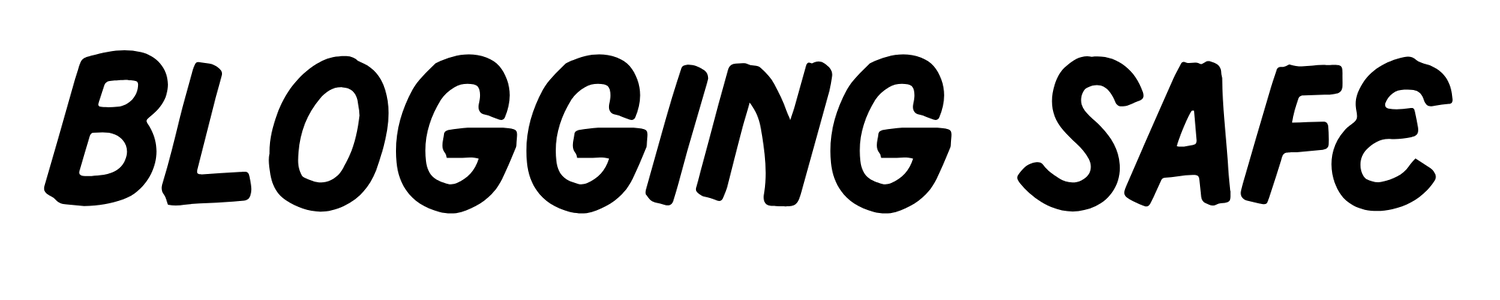Search Engine Optimization (Known as SEO) is the key to getting your website more visible on search engines like Google & Bing and Yahoo. With millions of websites available on the internet optimizing a WordPress website SEO is quite important so your website becomes prominent. As an extended guide we have covered SEO fundamentals & popular plugins for WordPress SEO we also guide about advanced keyword research tools, and effective SEO strategies for growing your organic traffic.
What is SEO?
SEO, abbreviated form for Search Engine Optimization, is the practice one can use to improve ranking with a search engine. It involves technical as well as creative moves to increase the probability of being searched by search engines. Simply put, it makes your website all the more probable to be viewed over all those relevant searches, enhancing the organic traffic through your website. So, let’s check out why SEO matters:
Why SEO is Important for Your WordPress Site
- More Organic Traffic: The more you rank better in SERPs the more visitors to your web.
- More Credibility and Trust: People trust sites which have good ranking as much more.
- A Way of Enhancing the User Experience: SEO best practices make your site more friendly to users through faster loading time, mobile responsiveness, and easy navigation.
- Organic traffic is free: Therefore, it becomes a long-term cost-effective strategy compared to paid advertising.
SEO Basics- On Page and Off Page

SEO is made up of two factors that are on-page SEO and off-page SEO. Both are required for you to improve your rankings on search engines.
On Page SEO
On-page SEO (Search Engine Optimizations) refers to the elements that you can control on your website. These elements determine how the search engine would understand your content. Some important on-page SEO factors include:
- Keyword Research: The New Nectar of SEO. Keyword research simply means discovery of terms and phrases people type while searching for content appropriate for your website.
- Title Tags: Every page must have a unique title that contains the keyword. The title tags should be appealing to the contents of the page.
- Meta Descriptions: This is a short summary of the page’s content, often appearing in search results. It should contain a main keyword and persuade users to visit the website.
- Heading Tags (H1, H2, H3): Organize your content into heading tags: H1 for the title, and H2 and H3 for subheadings. This helps search engines understand how to structure and give importance to your content.
- Internal Linking: Link your site to other relevant pages and help search engines crawl your site for easier, enhanced user experience.
- Optimize Images with Alt Text: Use alt text to describe images, and compress your images to improve website speed.
- Optimize the Content: Use quality content that satisfies the need of your audience. Try to use your target words casually within the content, but avoid using too many words known as keyword stuffing.
- Mobile-Friendly Design: Ensure that your website is responsive and works well across all different devices.
Off-Page SEO
Off-page SEO refers to those activities done from outside your own website to get you higher ranking. This includes
- Backlinks: The most important element in off-page SEO is earning backlinks from other authoritative sites. So, the more such high-quality backlinks you have about your site, the more will Google trust it.
- Social Signals: Although they are not technically a ranking factor, high social engagement does drive traffic to your site, which can lead to more desirable rankings.
- Brand Mentions: When people mention your brand online or talk about your company without necessarily linking back to you, that’s still building your authority.
Technical SEO
Technical SEO relates to optimizing the infrastructure of your website so that it becomes easier to crawl and index for search engines. This includes:
- XML Sitemaps: Upload a sitemap to Google for it to comprehend your site’s structure.
- Robots.txt File: Utilize the robots.txt file so that some pages won’t be crawled or should be crawled.
- Site Speed: The faster the website, the better the experience of the user and result in rankings. It is confirmed that site speed is a ranking factor from Google.
- HTTPS: SEO as well as security highly relies on usage of an SSL certificate, represented by HTTPS. In general, generally, HTTPS sites rank better compared to non-secure websites.
- Canonical Tags: Avoid duplicate content with the help of canonical tags.
Keywords for SEO

Keywords refer to words or phrases that individuals use to search their topic when using a search engine. Good keyword research is essential because it lets someone understand what your audience is searching for, so you will be able to create content to be in line with those searches.
How to Do Keyword Research
Thorough keyword research is the first step to optimizing your WordPress site. The following are some of the most effective tools in finding high-performing keywords:
- Google Keyword Planner: A free tool coming up with ideas of keywords in terms of their volume, competition, and relevance.
- Ahrefs: Perhaps the greatest ever comprehensive SEO tool that gives keyword ideas with ranking difficulty and elaborate competitor analysis.
- SEMrush: It provides highly granular keyword analysis and competitive research. Additionally, it offers ranking data. This tool features a strong Keyword Magic Tool for long-tail keywords search.
- Ubersuggest: This is a free Neil Patel tool that gives keyword ideas, the search volume, and content suggestions.
- Moz Keyword Explorer: It is an excellent tool to find keyword opportunities, its search volume, and ranking difficulty.
Long-Tail vs. Short-Tail Keywords
- Short-tail keywords are extremely broad and have a massive search volume (example: “shoes”). The problem is that they are extremely competitive.
- Long-tail keywords are much more specific and have lower search volume, but rank much easier, because usually targeted much better to the needs of the user in your niche (example: “best running shoes for women”).
Targeting long-tail keywords is often much more efficient for smaller sites, particularly, because those terms are less competitive, yet more targeted to certain needs of users.
Best WordPress SEO Plugins

WordPress offers quite a number of plugins that make optimization across your site easier to implement. Below are three of the most popular options to increase your wordpress website seo.
Yoast SEO
There are probably some of you who have been surfing the internet and seen a plugin referred to as Yoast SEO, one of the most widely used WordPress SEO plugins. Yoast SEO is quite user-friendly and offers you a wide range of features to help improve your on-page SEO.
- Keyword Optimization: In Yoast you can optimize your content for one focus keyword when using the free version. However, the Yoast premium version lets you optimize your content for multiple keywords.
- XML Sitemaps: The tool automatically generates XML sitemaps for your site to help search engines index your content.
- Readability Check: Yoast helps analyze the readability of your content and gives suggestions on improving it.
- Breadcrumbs: Yoast adds breadcrumbs to navigate and link to your internal pages appropriately.
Rank Math
Rank Math is the more recently developed. It did not take any time to gain popularity. It is pretty easy on the pocket and offers loads of power too.
- Multiple Keyword Focus: Rank Math lets you fine-tune your content with as many as five keywords in the free version.
- Google Search Console Integration: Monitor your site performance directly from your WordPress dashboard.
- Support Rich Snippets: Adds schema markup to your content so that your search result visibility increases.
- SEO Analysis: offers thorough SEO analysis that will help identify problems and improve your on-page SEO.
All in One SEO Pack
All in One SEO Pack is another popular SEO plugin for WordPress that offers among other things, the following features
- Automatic Meta Tags: Auto generate meta tags for each of your posts and page
- XML Sitemap Support: This feature generates an XML sitemap for your website.
- Google Analytics Support: It integrates easily with Google Analytics to track traffic .
WordPress Site Speed Optimization for WordPress Website SEO

Site speed is an important ranking element of SEO. If your site is too slow to load, users are going to leave your site, thereby increasing your bounce rate and adversely affecting your rankings.
How to Improve Site Speed
- Use a Caching Plugin: Something like W3 Total Cache or WP Super Cache, can dramatically speed up the site by reducing server loads and making pages load faster.
- Optimize Images: Plugins like Smush or ShortPixel compress your images without any quality loss.
- Using a Content Delivery Network: Like Cloudflare or KeyCDN. This will distribute your content on multiple servers worldwide so that it delivers faster to users.
Mobile Optimization
Google now employs mobile first indexing, meaning its main rankings are performed with the mobile version of a site’s content. Double check that your chosen WordPress theme is responsive, and test the mobile friendliness of your site with Google Mobile Friendly Test.
Tracking and Monitoring SEO Progress of WordPress Website

SEO isn’t a one-time event: it is a process. As you move forward, you’ll certainly want to track your work. These are some tools that will help you monitor your SEO performance:
Google Analytics
- Google Analytics: That powerful free tool that can indeed monitor your traffic and activity on the website. Some important metrics include:
- Bounce Rate: The percentage of visitors who come into your site and then leave without visiting any other pages. If the bounce rate is incredibly high, it likely means that people did not find what they were looking for on this site.
- Session Duration: The average time a user spent on your website. More extended sessions mean that users found something interesting about your content.
- Traffic Sources: Which sources are driving the most traffic to your site: search engines, social media, referrals, etc.?
Google Search Console
Use the Google Search Console to monitor and maintain your website’s presence in Google’s search results. It reports any issues with your site related to those about:
- Search Queries: The terms that users are searching for your site by.
- Click-through Rate (CTR): The percentage(%) of users who clicked through to your site from search results.
- Crawls Errors: Any problems that Google has in crawling and indexing your site properly.
Common SEO Mistakes to Avoid

While optimizing your WordPress website for SEO, avoid common pitfalls. Here are some mistakes that could affect your rankings in a negative way:
Keyword Stuffing
Overstuffing your content with keywords does not make it look any more authentic or easy to read. Keywords need to be included naturally and relevantly to the content itself.
Mobile Optimization
You would have known how mobile devices dominate over the desktop version. In fact, Google now values mobile first indexing. If your WordPress site isn’t mobile-friendly then it will certainly harm rankings. So ensure that your WordPress site is responsive and functions on different mobile devices smoothly.
Not Using Analytics
You will not be able to see what is working and what is not in lack of tracking SEO. Thus, you can frequently track progress and make the appropriate changes using Google Analytics and Google Search Console.
Bad Site Structure
A strong site structure contributes to user-friendliness and search engine friendliness, enabling them to be able to navigate your site. Categories, tags, and a clean URL structure improve your site’s SEO.
Skipping Image Optimization
Large, uncompressed images will bog down your site and, well, that’s not great for rankings. Compress all images and add descriptive alt text to really dial in load times and search engine comprehension.
Emerging SEO Trends
The world of SEO changes every second, and staying ahead of what’s next means keeping your WordPress website flying high above the competition. And here are some emerging trends:
Voice Search Optimization
The growing usage of voice assistants such as Siri, Alexa, and Google Assistant has also put voice search on the up. Optimize your content into natural language and long-tail keywords to accommodate voice queries.
Artificial Intelligence and Machine Learning
In fact, search engines, especially Google, increasingly use artificial intelligence as well as machine learning in providing the best result for searching. Content that directly answers the questions of users and gives useful information will go with this trend.
Core Web Vitals
Google’s Core Web Vitals are becoming increasingly fundamental to ranking. These metrics mostly measure user experience: load time, interactivity, and visual stability. Make sure you improve how fast and stable your website loads to be inside those benchmarks.
Conclusion
Optimization of a WordPress site in search engines is an area that demands constant, scrupulous efforts. By ensuring on-page and off-page SEO support each other, deep keyword research, effective usage of WordPress plugins, and site friendliness with mobile, you can improve your search engines ranking much better.
Do not forget about other technical SEO such as enhancing site speed, tagging correctly, and keeping your site in line. Google Analytics and Google Search Console give you a great view of your own site, which drives in the practical decisions for your SEO strategy.
The site will be kept fresh by keeping track of future trends, such as voice search and AI. Prevent common SEO mistakes and create best practices to ensure your WordPress website gets ranked higher and the right kind of traffic while positively impacting the overall user experience.
Today is SEO investing will bring you benefits in the long run. including even increasing organic traffic, ultimately for more success of your site